Subsea Cables from Facebook Are the Last Thing Africa Needs
On Monday, Facebook announced a partnership with Liquid Intelligent Technologies, Africa's largest...
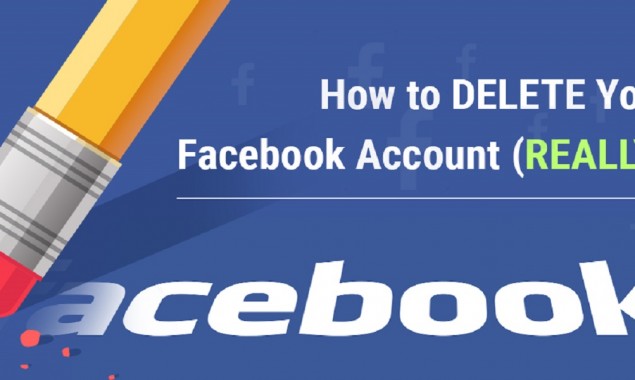
How to Permanently Delete Your Facebook Account
When it comes to Facebook surfing, it is sometimes important to cut all ties with it. For those who wish to make a clean break, we’ll show you how to permanently delete your Facebook account.
Facebook exhaustion is a regular occurrence these days. The new normal in these Covid-19 driven times has compelled us to spend more time on screen. Our screen time has increased substantially, whether for work or school, surfing the internet, or simply engaging with our loved ones. It is natural for everyone to take a vacation from social media in these circumstances.
There are many additional reasons to take a break, such as elders advising children not to be addicted to their smartphone screens due to the negative effects on their health or cyberbullying, but the end result is that you want to erase your Facebook account. The second question that arises is how to permanently delete your Facebook account?
We explain the process in the simplest way possible below but keep in mind that this is a drastic method to use, and once deleted, you will lose all of the information that was there – good or bad. Of course, you could always return, but it would require a new ID. So, here’s a step-by-step tutorial on deleting your Facebook account.
How to delete your Facebook account permanently:
Step 1: Open your Facebook profile.
Step 2: From your main profile, click in the top right corner of your Facebook profile.
Step 3: Now, go to the Settings & Privacy section.
Step 4: Then click on the Settings button.
Step 5: Click on Your Facebook Information in the left column.
Step 6: Next, click on the Privacy option, click Your Facebook Information.
Step 7: Click on the Deactivation and Deletion option.
Step 8: Choose Delete Account, then click Continue to Account Deletion.
Step 9: Click Delete Account, enter your password and then click Continue.
However, you can still change your mind.
It is important to note that if you choose to deactivate your account permanently, you have 30 days to change your mind. Users have 30 days to change their minds and revoke their Facebook account cancellation request.
However, if they do not cancel their account deletion request within this time frame, their Facebook accounts will be deleted along with their data, including Facebook posts and photographs.
Catch all the Sci-Tech News, Breaking News Event and Latest News Updates on The BOL News
Download The BOL News App to get the Daily News Update & Follow us on Google News.