How to check your Internet speed in three easy steps
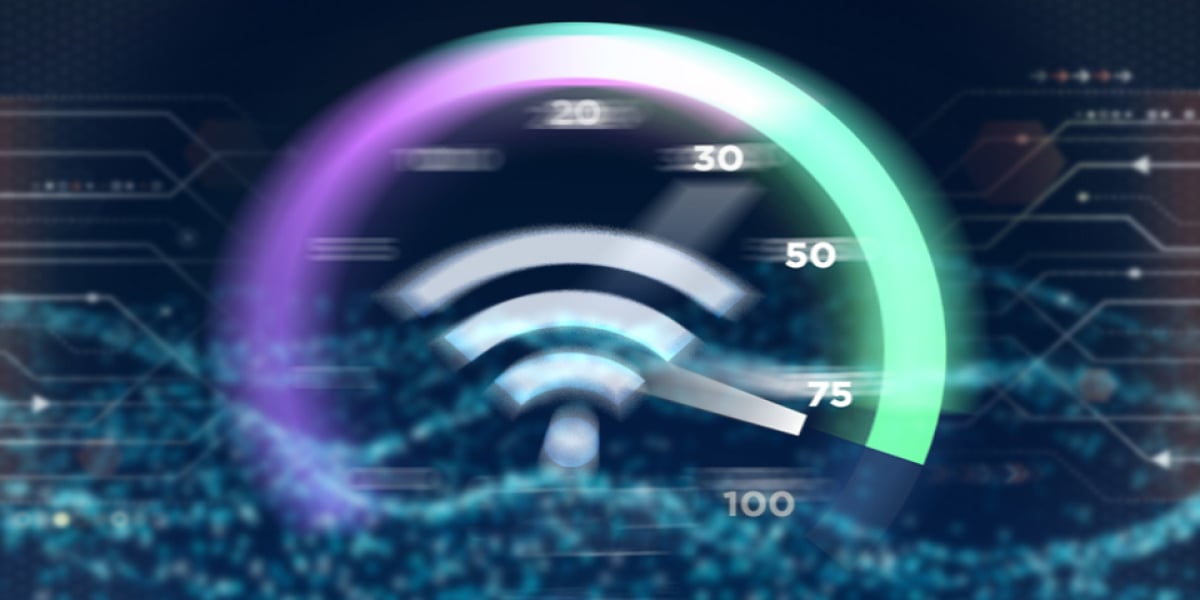
Internet speed
The Internet has become a necessity in almost everyone’s life. But what do you do when you notice that your internet speed has slowed down?
It becomes frustrating almost for everyone, and it feels like that a page is taking a lifetime to load. However, you should be calm and need to troubleshoot the problem as soon as possible.
The first thing you should do is to check the internet speed. If you don’t know-how, then follow these 3 easy steps to check your Internet speed.
Step 1:
Go to www.speedcheck.org
Step 2:
Press the ‘Start Test’ button and wait for a few moments, until your connection is fully tested.
Step 3:
Check the status of your connection.
Read More News On
Catch all the Business News, Breaking News Event and Latest News Updates on The BOL News
Download The BOL News App to get the Daily News Update & Live News.