Samsung Galaxy A24 0% Markup Installment Plan in Pakistan 2024
Samsung A24 offers a vibrant Super AMOLED display and a classic design...
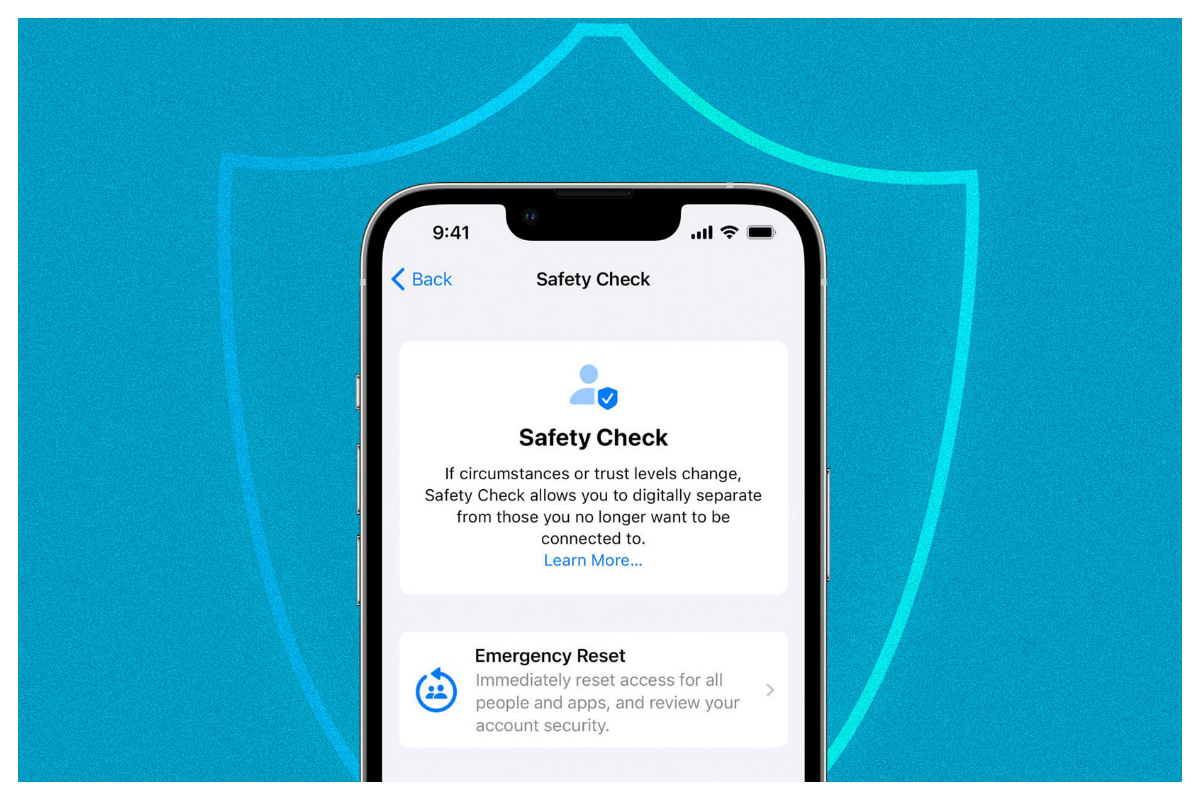
How to Safeguard Against iPhone Password Reset Attacks!
Being vigilant is essential to defending against iPhone password reset attacks.
There’s been a concerning trend in iPhone security lately: the increase in iPhone password reset attacks, also called “MFA bombing.” This sneaky tactic floods users with iOS prompts through the Apple ID password reset system, attempting to gain control of their accounts. As a result, Apple users should enhance their defenses against these deceptive schemes.
MFA bombing, also known as MFA fatigue or push bombing, involves overwhelming victims with numerous official iOS password reset prompts. According to Krebs on Security, malicious actors exploit this vulnerability by sending over a hundred multi-factor authentication (MFA) prompts to the victim’s iPhone and other Apple devices using their phone number, forcing them to reset their Apple ID password.
Despite Apple’s efforts to address the issue, occasional attacks still occur, highlighting the persistent risk. Personal anecdotes, such as encountering password reset prompts on iPhones and Macs, demonstrate the prevalence of this threat.
Here are steps to protect yourself from iPhone password reset attacks:
Always choose “Don’t Allow” when facing official-looking reset requests to thwart attackers.
Given the rise in call spoofing, avoid sharing personal information or one-time codes over the phone to protect against scammers. If uncertain, refrain from answering and contact Apple through trusted channels.
If you’re continuously receiving prompts, think about temporarily changing the phone number connected to your Apple ID. Keep in mind that this could impact iMessage and FaceTime functionalities.
Remaining vigilant is essential to safeguarding against iPhone password reset attacks. Take proactive measures and follow these tips to stay informed, cautious, and secure.
Catch all the Business News, Breaking News Event and Latest News Updates on The BOL News
Download The BOL News App to get the Daily News Update & Live News.