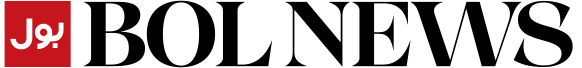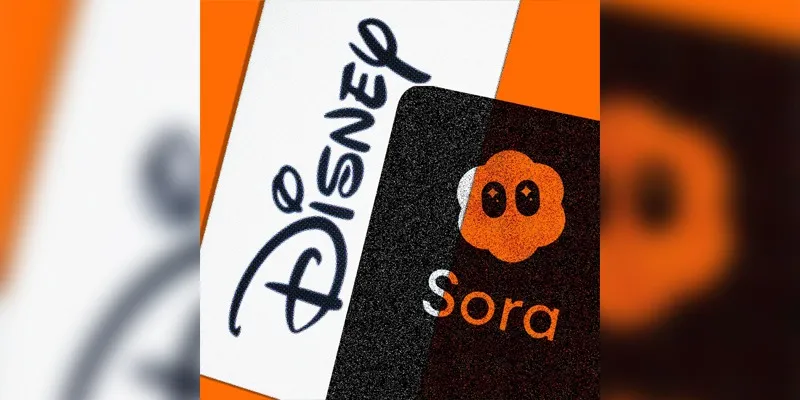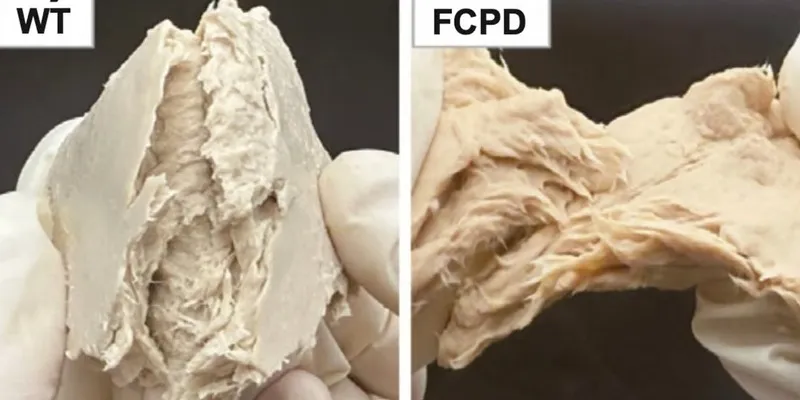- Microsoft Word now features a “Paste Text Only” keyboard shortcut.
- This new feature is now available in the current Windows 11.
- Microsoft is testing an improved volume mixer in Fast Settings for Windows 11.
Microsoft Word now features a “Paste Text Only” keyboard shortcut that allows users to paste plain text and is accessible for both Windows and Mac.
“You might be familiar with this shortcut Ctrl + Shift + V (Cmd + Shift + V on Mac) — it’s also called “keep text only” or “paste plain text” — because of its popularity in other applications like Microsoft Teams, Word for the Web, Google, and Gmail. No matter what you call it, the Paste Text Only shortcut is now available in Word for Windows and Word Mac,” Microsoft said in a blog post.
To see how this shortcut works, users must first select a range of text from their current document or another document, and then place the cursor in their Word document where they want the text to display.
After that, press Ctrl + Shift + V (Cmd + Shift + V on Mac)—users will see how the pasted information now fits the formatting of the surrounding text, rather than retaining its original font size, colour, and so on.
Likewise, Microsoft has stated that it is testing an improved volume mixer in Fast Settings for Windows 11, allowing users to easily customize the audio.
This new feature is now available in the current “Windows 11 Insider Preview Build 25309 to the Dev Channel,” according to the tech giant.
[embedpost slug=”/chatgpt-now-available-as-a-preview-service-in-microsoft-azure-openai/”]