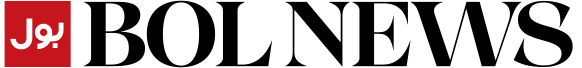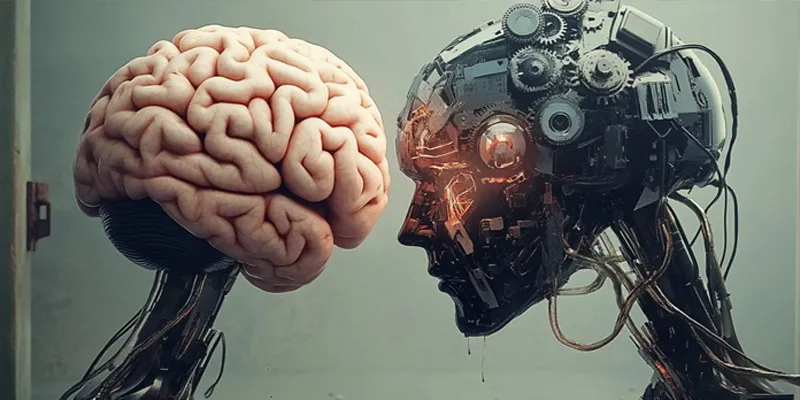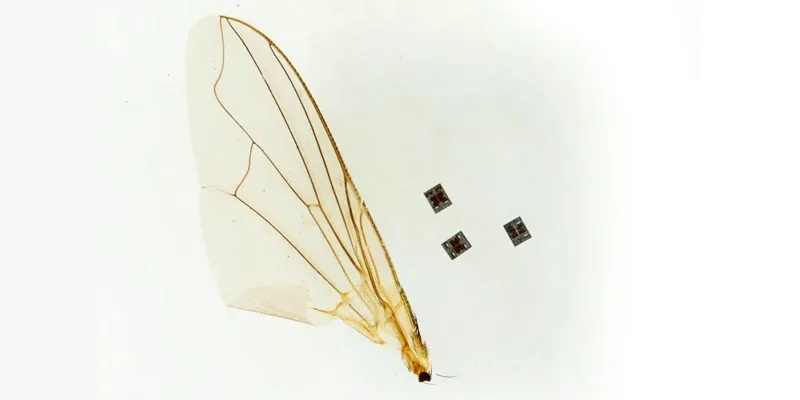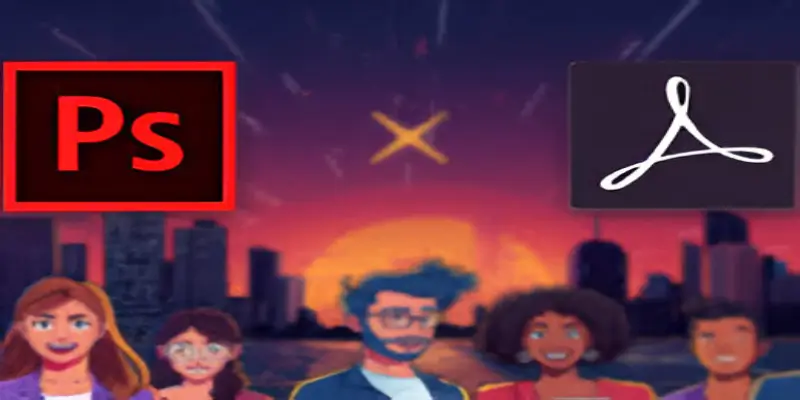- Instagram is a hub of engaging content, including videos, which can be downloaded for offline viewing.
- SaveFrom.net is a user-friendly tool for downloading Instagram videos directly to devices.
- Downloading Instagram videos is useful for offline access, saving tutorials, or backing up posts.
In today’s digital landscape, Instagram transcends its role as a social platform, evolving into a treasure trove of captivating content, including videos worth saving for offline enjoyment. Whether it’s a delectable cooking tutorial, an invigorating fitness regimen, or a cherished memory captured on camera, the ability to download Instagram videos can prove incredibly useful. One of the simplest and most effective tools for this task is savefrom.net. This guide will guide you through the process of using SaveFrom.net to download Instagram videos effectively and safely.
Understanding SaveFrom.net
SaveFrom.net is a user-friendly web-based service that empowers users to effortlessly download videos from various platforms, including Instagram, directly to their devices. Renowned for its simplicity and intuitive interface, SaveFrom.net caters to users of all technical proficiencies, making video downloads accessible even for those who are not tech-savvy.
Why download Instagram videos?
The act of downloading videos from Instagram serves multiple purposes. Whether you’re compiling content for offline viewing, archiving tutorials for future reference, or safeguarding your own posts, having videos offline ensures seamless access regardless of internet connectivity.
Step-by-Step Guide to Downloading Videos
- Accessing Instagram: Begin by locating the video you wish to download on Instagram. Ensure that you have access to the post and that it’s either public or that you have permission to view it.
- Navigating SaveFrom.net: Open your web browser and navigate to SaveFrom.net. Input the URL of the Instagram video you want to download into the designated field on the site.
- Downloading the Video: After pasting the URL into SaveFrom.net, simply click the download button. The site will process the video and provide you with a download link in various formats. Choose your preferred format and quality, then save the video to your device.
Tips and tricks
- Best Practices for Downloading: Use a secure and reliable internet connection when downloading videos. Additionally, monitor your device’s storage space to accommodate the downloaded files.
- Troubleshooting Common Issues: If you encounter any issues, such as the video not downloading or the site not processing the video, verify the video URL’s accuracy and its availability on Instagram.
Legal and safety considerations
- Copyright Laws and Permissions: Prior to downloading any content from Instagram, ensure that you have the legal right to do so. Downloading copyrighted content without permission may result in legal ramifications.
- Safety Tips for Downloading Content: Download content exclusively from reputable sources, and ensure that your device is protected by robust security measures to mitigate malware or virus risks.
[embedpost slug=”/samsung-unveils-quickest-ram-for-mobile-devices/”]
Alternatives to SaveFrom.net
While SaveFrom.net is an excellent option, there are various other tools and apps available that offer similar functionality. Examples include ClipGrab, YTD Video Downloader, and others, which you may consider based on your specific needs and preferences.