Steps to show how Instagram on/off location services selected in iPhone
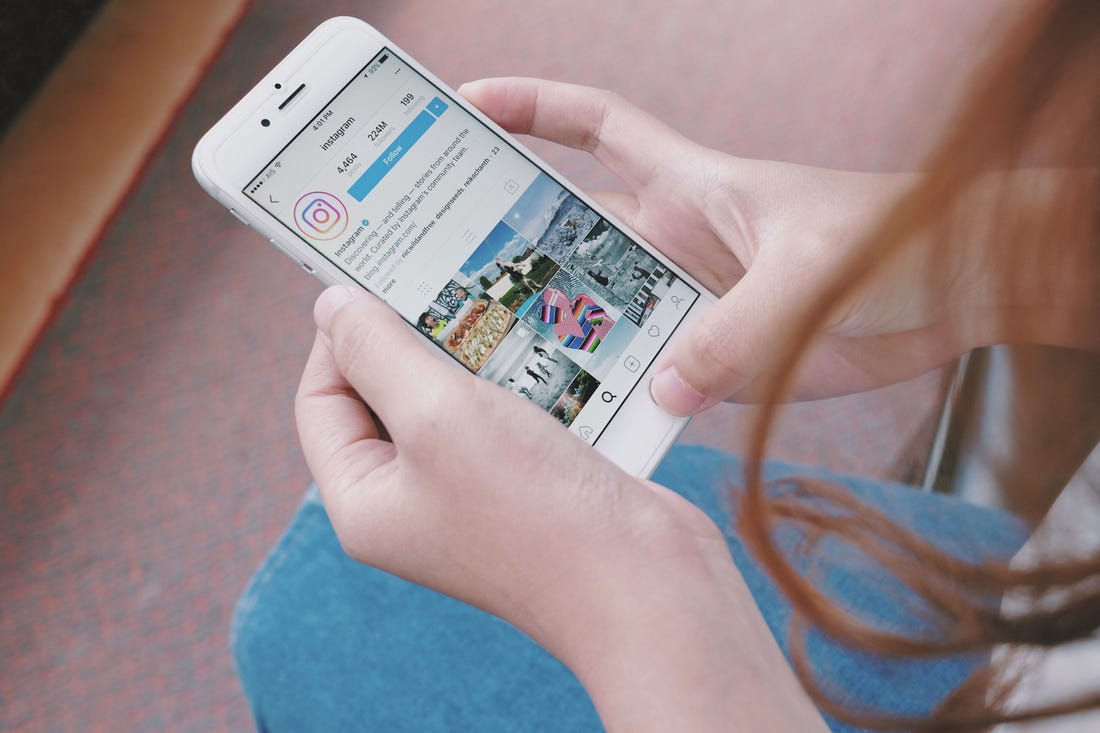
Like other social networking apps, Instagram as well helps its users to easily determine the device’s location to let your user base know on which location you are when you post something on the platform.
If we talk about Android handsets, it is quite easy to enable the location settings. Iphone and other Apple devices have some different steps.
Location services are basically built-in in your phones that allows a person to track current location whenever needed. Through the availability of phone’s location, people find it very easy to deal with any circumstances.
All you need to turn on and off the settings timely, commonly acknowledged as the GPS. Phones around the world use this technology for their location services.
A person needs to remember to ‘Turn On the Location Service’, in order to track and let know about your phone and missing person. Usually when we head to some place or select any area, city or place, the services option ask ‘where are you?’
Above all, users with iPhone may find it difficult to enable the location services. However, below are some steps you can follow to whether enable or disable your location settings.
How to on and off Instagram location service on iPhone?
Enable/Disable Instagram Location Services
- On your iPhone homepage; select ‘Settings.
- Tapping the option will show all sections through a lead popup menu.
- Look for ‘Privacy’ now.
- Selecting Privacy will change the page where you will see ‘Location Services’ on top of the Menu.
- Click the other page popped-up, it will let you select your location toggle and also the main switch to completely switch off your location service.
- Our agenda today will be focused more on Instagram and you will find the same as you scroll down on the menu that popped up.
- Tapping on the Instagram icon, it will show you 3 options on how you want the location services to act, Never/Ask Next Time/While using the App.
- Select Never for completely turning off your location services and not let Instagram know where you are.
- Follow the same process to turn it on.
Read More News On
Catch all the Business News, Breaking News Event and Latest News Updates on The BOL News
Download The BOL News App to get the Daily News Update & Live News.