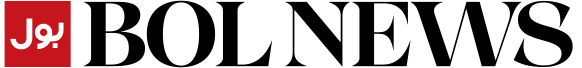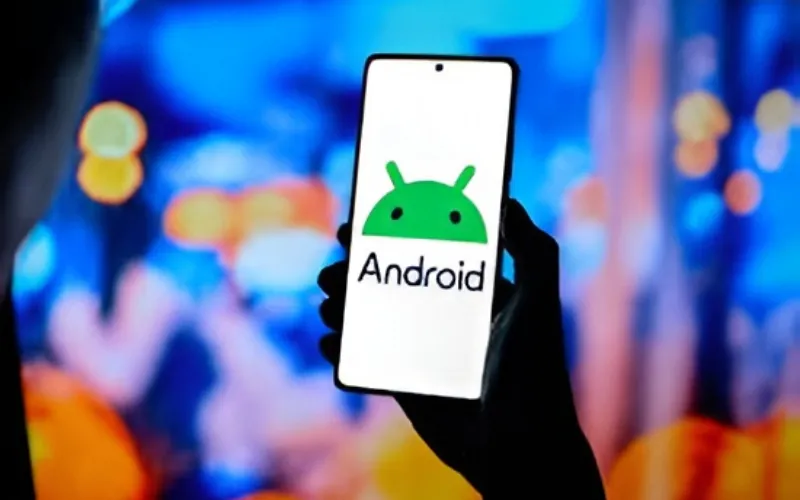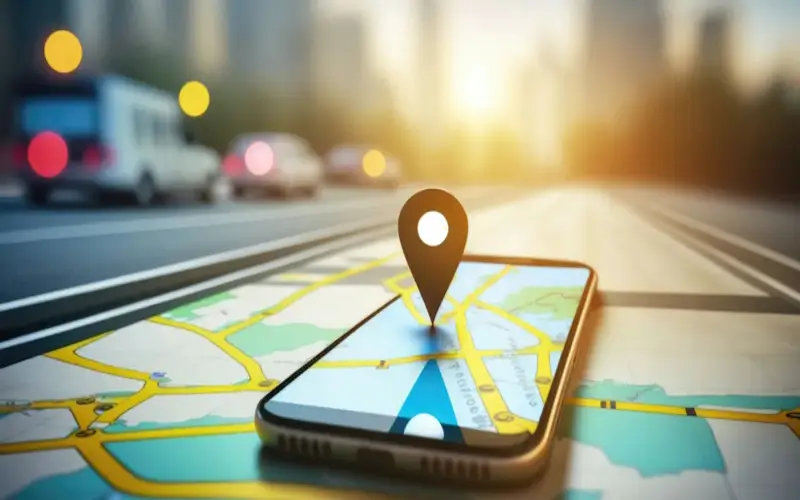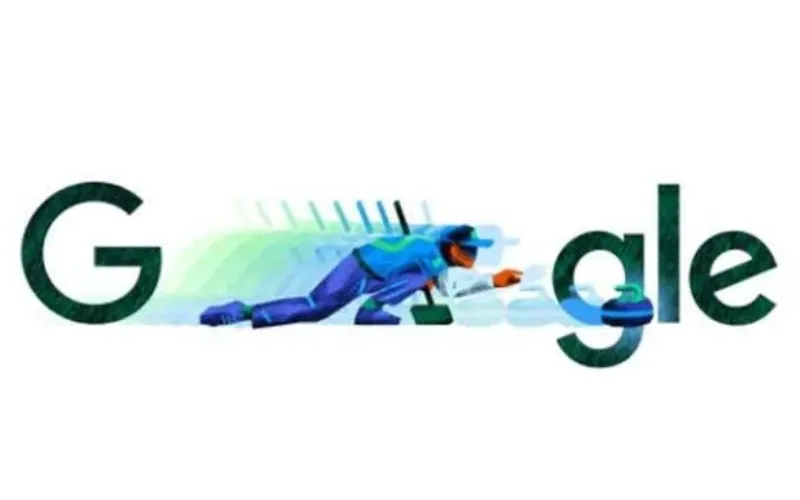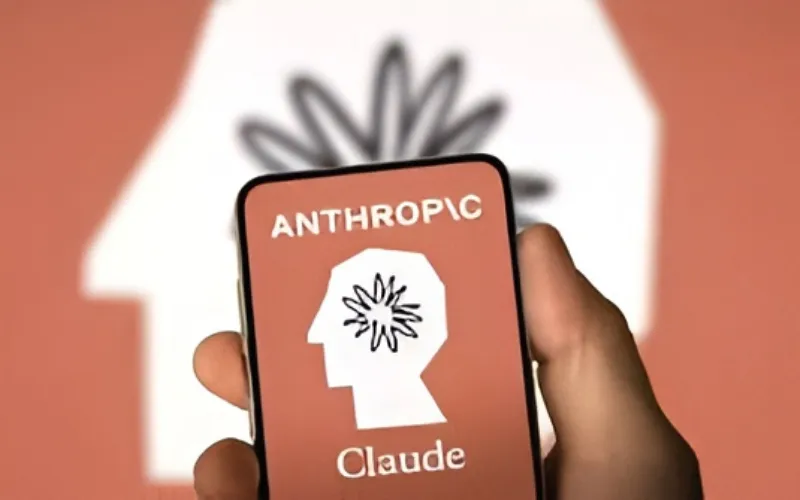WhatsApp has started rolling out a new feature that allows users to start chats with just one tap directly from the status viewers list.
Now, when someone views your status, a chat button will appear next to their name, making it possible to message them instantly without leaving the status screen.
Previously, users had to exit the status screen, go to the chats tab, and then find the contact to start a conversation. This shortcut now saves time and makes it easier to send quick, spontaneous messages right after someone views or likes a status.
At the moment, the feature is available for beta testers on the latest WhatsApp beta for iOS and will gradually be rolled out to more users in upcoming updates. WhatsApp has been adding several new options recently to improve the user experience.
Another new update introduces quick sharing options for status updates, along with a redesigned status layout. The view count has now been shifted to the left, similar to Instagram Stories.
WhatsApp has also launched a built-in translation feature that lets users translate messages into their preferred language without leaving the app.
To use it, a user simply needs to long press a message and select “Translation,” then choose the source and target language. Languages can also be downloaded for offline use. Importantly, all translations are processed locally on the device, keeping messages protected under WhatsApp’s end-to-end encryption so even Meta cannot view them.
Currently, iPhone users have access to translations in over 19 languages, including French, German, Korean, Mandarin Chinese, Turkish, and Japanese.
Android users can use translations in six languages, but they do not yet have the extra option of automatic translation for entire chat threads. On iOS, once automatic translation is enabled, every incoming message in the conversation will be translated automatically without needing to activate it again.