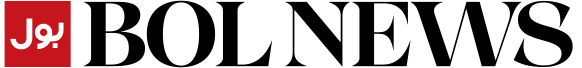The New York Times purchased Wordle this week, and many are concerned that the game will no longer be free. However, this is how you can assure that your downloaded version of the game remains free forever, even if you are offline.
Wordle runs in a web browser and may be accessed from any device with an internet connection. After downloading the browser page, the game will become a local file on the device and will be able to run even after future updates.
Save Worlde on Apple devices
Open Worlde in Safari on a Mac, and then right-click to save the page as a Web Archive by changing the format before saving to the device.
On save the game to your iPhone or iPad, launch Safari, hit the Share button, then Options, and finally Web Archive. After tapping Done, tap Save To Files and navigate to the application’s destination.
Save Wordle on your Android device
Open the Worlde website in Google Chrome, then hit the three dots overflow menu at the top right, pick Add to Homscreen, and finally tap Add.
To play the game from an HTML file, simply tap the saved files on your computer and right-click to launch a third-party browser like as Google Chrome. Locate the Html file on your phones, press Share, and then select the app you want to use to open the file.
[embedpost slug=” wordle-answers-today-4th-february-230-daily-word-puzzle-solutions”]