WhatsApp’s Upcoming Feature Will Help Users Send photos, videos more privately
The globally popular messaging application WhatsApp often treats its users with a...
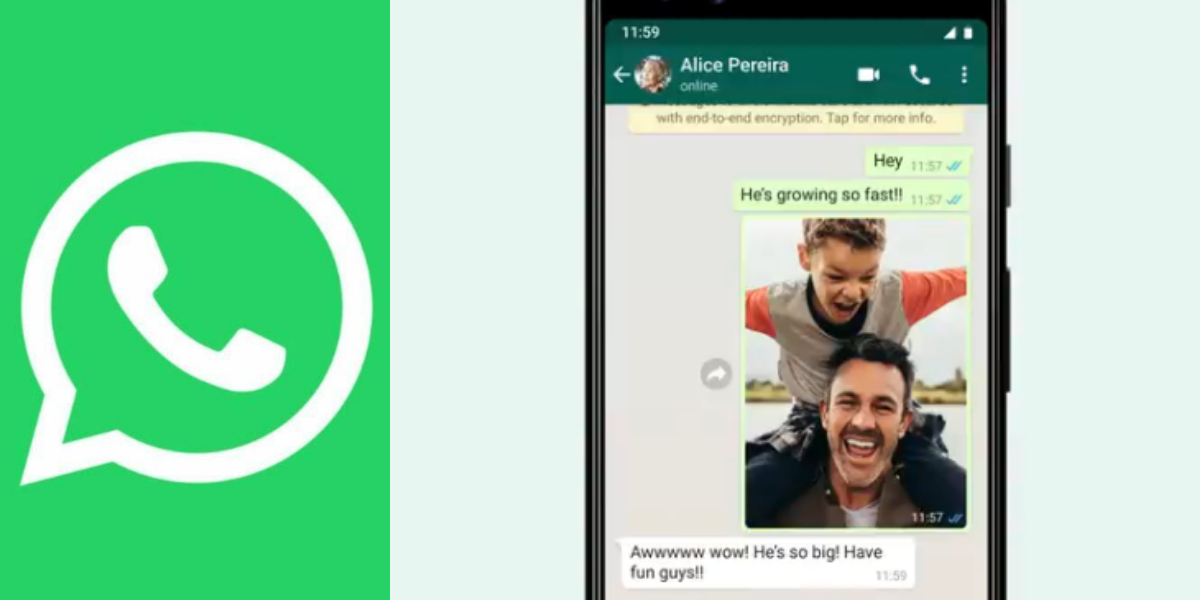
WhatsApp has given its user another “perfect reason” to smile as the messaging app has introduced a new modification.
Now, the frame of the photos and videos on WhatsApp is bigger so that nobody is left out.
“Photos and videos in WhatsApp are now even bigger, so no one will be left out of the picture! That’s the perfect reason to smile,” the messaging app announced on the micro-blogging site Twitter.
Photos and videos in WhatsApp are now even bigger, so no one will be left out of the picture! That’s the perfect reason to smile 😄 pic.twitter.com/2lzG5jLTKz
Advertisement— WhatsApp (@WhatsApp) April 30, 2021
Earlier, a new feature introduced by WhatsApp let Android users mute the audio on video files before they share it on their status as well. The feature is available only for Android devices for now, and availability on iOS is not yet confirmed.
Here’s how you can use the feature in a few easy steps.
Step 1: To send someone a muted video, first make sure you have updated to the latest version of WhatsApp. Proceed by opening a contact’s chat window.
Step 2: Once you’re in the chat window, click on the paperclip icon and choose Gallery to attach a video file.
Step 3: Click on a video file from the previews to choose the video file that you want to send. In the subsequent screen look for a new speaker icon on the top left, just below the frames of the video.
Step 4: Click on this speaker icon to mute the audio of that video file, before you tap the send button. This will send your contact a video-only version of the file. You can also click on the button again to unmute the same video.
Catch all the Business News, Breaking News Event and Latest News Updates on The BOL News
Download The BOL News App to get the Daily News Update & Live News.