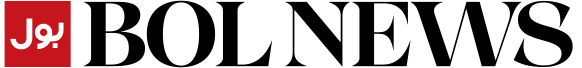Curious about monitoring your computer’s CPU temperature? Even high-quality laptops can suffer from overheating, and a stressed or malfunctioning CPU could be the root cause.
Knowing how to check your computer’s CPU temperature is a smart way to tackle small problems before they become big ones. If your CPU gets too hot, it can cause damage to other parts, slow down your computer, or make it shut down unexpectedly.
Many programs can keep an eye on your CPU temperature, and Core Temp is especially user-friendly among them.
How to Monitor CPU Temperature
Step 1: Download the Core Temp program
Visit the Core Temp website and click on the prominent blue Download link. Open the downloaded .exe file after completion.

Step 2: Follow the on-screen instructions to install Core Temp
Your computer may prompt you to authorize changes to your device; select “Yes” for this prompt. The Core Temp Setup Wizard will appear, guiding you through three screens. Adjust your download location if needed.

Step 3: Uncheck boxes to avoid installing unnecessary bloatware
On the checkbox screen, uncheck all boxes, especially the one related to “Build your kingdom with Goodgame Empire.” Leave checked any options you find useful, such as “Create a desktop shortcut” or “Install additional language packs.” Complete the installation process by clicking “Install” and then “Finish.”

Step 4: Check your computer’s CPU temperatures
In the Core Temp program, find the CPU temperatures under the “Processor #0: Temperature Readings” heading. You might observe readings for each core or just the first one. The “Max” column shows the highest temperature your CPU core reached since opening the program, providing valuable insights.
What’s a Normal CPU Temperature?
Typically, your CPU temperature should be:
– 40 to 50 degrees Celsius (104 to 122 degrees Fahrenheit) or lower during no active tasks.
– 50 to 65 degrees Celsius (122 to 140 degrees Fahrenheit) during light activities (e.g., checking emails or online shopping).
– 65 to 80 degrees Celsius (149 to 176 degrees Fahrenheit) during resource-intensive tasks (e.g., gaming).