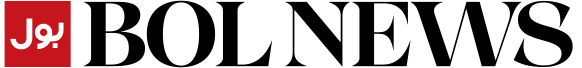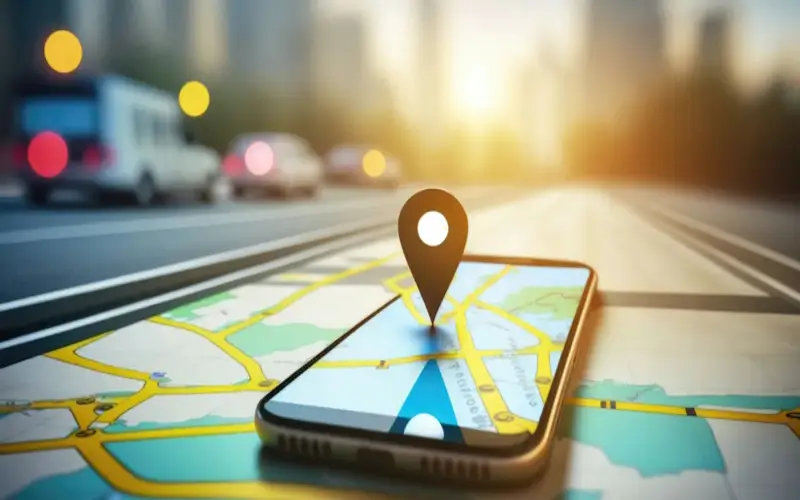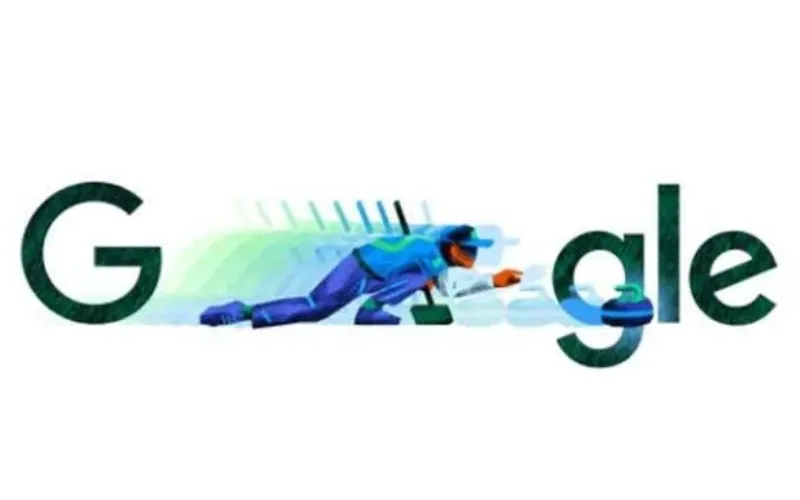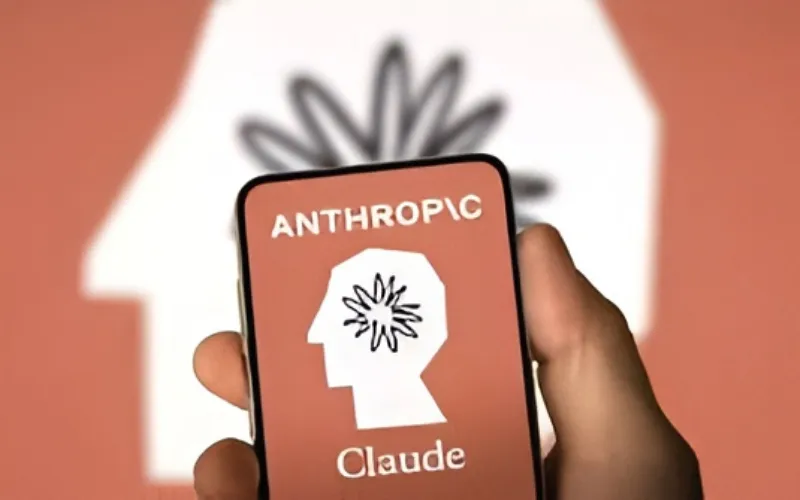Google Gemini, the newest generative AI chatbot developed by Google, has been generating considerable excitement within the AI community. Initially introduced as Bard, it underwent a rebranding in December 2023 to become Google Gemini. This advanced chatbot now stands as a formidable competitor to ChatGPT. Here’s a detailed guide on how to utilize Google Gemini effectively.
What is Google Gemini?
Google Gemini emerges as a versatile AI chatbot with the remarkable ability to generate text, images, videos, audio, and code. This innovative platform operates on a range of large language model (LLM) options, including Gemini Nano, Pro, Ultra, and Advanced, ensuring flexibility to meet diverse user requirements. Initially integrated into Google Workspace apps, Gemini has since transitioned to a standalone platform, offering basic access for free, while advanced features are available for a fee.
How to sign up to Google Gemini
Signing up is straightforward. If you have a Google account, use it to access the Gemini site.
-Go to the Google Gemini website.
-Click ‘Sign In’ with your existing Google account or ‘Create account’ for a new one.
-Read and accept any terms of service and notifications.
-Explore the main interface, including the welcome message and prompt box.
-Click on your Google account icon in the upper-right corner to check account details.
-Review and adjust settings through the menu icon in the upper-left corner.
-Start using Gemini by typing your first prompt into the text box.
-Experiment with different features like image generation or language translation.
Gemini works similarly to other AI chatbots. Start your prompts with commands like “write,” “solve,” “summarise,” to clarify your request. You can ask Gemini to explain complex topics, generate stories, translate languages, or solve math problems. Remember to provide enough detail in your prompts for accurate results.
[embedpost slug=”heres-how-to-send-large-videos-from-your-iphone/”]
Create images on Google Gemini
Unlike many free AI chatbots, Google Gemini can generate images! Use prompts like “generate an image of a futuristic car driving through an old mountain road,” and experience the photorealism Gemini offers. This capability sets it apart from its competitors, providing more creative opportunities.
Google Gemini Advanced
To enhance your experience further, Gemini Advanced provides a subscription option priced at $20 per month. This subscription encompasses Gemini integration across Gmail, Docs, and other Google Workspace apps, in addition to offering benefits such as extra storage, advanced Google Photos features, and premium video calling options. For those interested in exploring its capabilities, a complimentary two-month trial is available.
Gemini extensions
Extensions in Gemini enable you to harness its capabilities as a potent search tool. By utilizing the @ mention feature alongside your prompt, you can direct the AI to concentrate on specific Google services such as Flights, Maps, or YouTube. This streamlines tasks like summarizing videos or locating travel options.
Google Gemini emerges as a formidable presence in the domain of AI chatbots. Whether for professional endeavors, creative pursuits, or routine inquiries, it offers a robust multimodal AI platform. Its intuitive interface, coupled with advanced features and privacy controls, positions it as a premier choice for individuals seeking a comprehensive AI experience.