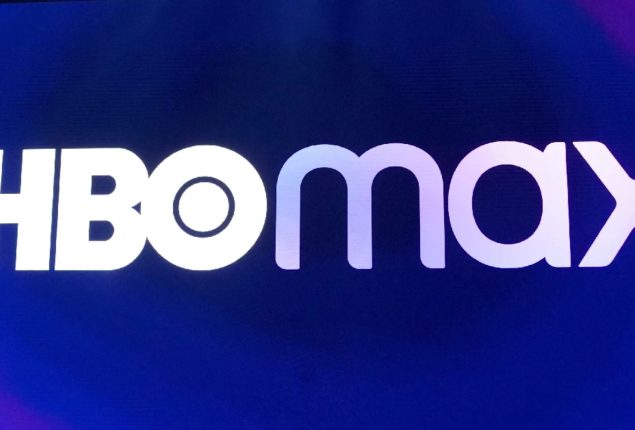
Guide to cancel HBO Max subscription
As the cost of everyday items like groceries and gas continues to rise, many households are seeking ways to cut down on unnecessary expenses.
One area people are reconsidering is their HBO Max subscription. If you’re not regularly using HBO Max and find that its content doesn’t match your interests, canceling it might be a sensible move.
Although HBO Max has a wide range of shows, movies, and documentaries, it’s essential to evaluate whether the content aligns with your preferences before continuing to pay for a subscription you seldom use.
How to Cancel HBO Max Subscription From the Web
For subscribers who signed up for HBO Max directly through their website, the cancellation process is easy:
-Open the HBO Max website and log into your account
-Click on your profile icon in the top right corner of the screen and select “Account”
-On the Account page, find the “Cancel Subscription” option and click on it
-A pop-up will appear to confirm cancellation – click “Continue to Cancel”
-On the next page, select your reason for canceling from the drop-down menu and click “Cancel Subscription”
-You will receive on-screen confirmation that your subscription has been canceled
How to Cancel HBO Max Subscription From Android or iPhone
Unfortunately, HBO Max subscriptions cannot be canceled directly from the HBO Max mobile app on Android or iOS devices. However, there is still a way to cancel your subscription right from your phone.
Follow these steps to cancel your HBO Max subscription on your Android phone or iPhone:
-Open the web browser on your phone and navigate to hbomax.com
-Sign in to your HBO Max account
-Click on your profile picture or initial in the top right and tap “Account”
-Under the “Your Subscription” section, find and click “Cancel Subscription”
-Select a reason for cancellation and then confirm by clicking “Continue to Cancel”
-On the confirmation page, note the date your subscription access will end
How to Cancel HBO Max From the App Store
If you subscribed to HBO Max directly through Apple’s App Store using your Apple ID payment information, here is how you cancel:
-On your iPhone, open the Settings app
-Tap on your name at the top of the screen
-Scroll down and select “Subscriptions”
-Under “Active”, locate the HBO Max subscription
-Tap on the subscription to access management options
-Select “Cancel Subscription” and confirm your choice
How to Cancel HBO Max From Google Play
If you pay for your HBO Max subscription through Google Play billing on an Android device, here are the steps to cancel your subscription:
-Open the Google Play Store app
-Tap on your profile picture in the top right corner
-Select “Payments & Subscriptions”
-Under “Subscriptions”, choose HBO Max
-Tap “Cancel Subscription” at the bottom
-Confirm cancellation on the pop-up
How to Cancel HBO Max Subscription via Hulu
For Hulu subscribers who added HBO Max to their package, here are the steps to remove the HBO Max portion of your bundle:
-Go to Hulu’s website and login to your account
-Click your profile icon > Account
-Under “Your Subscription”, select “Manage Add-ons”
-Locate HBO Max and click “Remove”
-Confirm removal on the pop-up
It will cancel only the HBO Max portion of your Hulu subscription while keeping the base Hulu package and billing intact. If you want to cancel your entire Hulu subscription altogether, you would follow slightly different steps:
-Go to Hulu’s website and login to your account
-Click on your profile icon > Account
-Under “Your Subscription”, click “Cancel Subscription”
-Select a cancellation reason and confirm
If you only want to remove HBO Max from your Hulu bundle, use the “Manage Add-ons” process. And if you want to cancel Hulu itself including any add-ons, use the full “Cancel Subscription” process.
Read More News On
Catch all the Sci-Tech News, Breaking News Event and Latest News Updates on The BOL News
Download The BOL News App to get the Daily News Update & Follow us on Google News.




