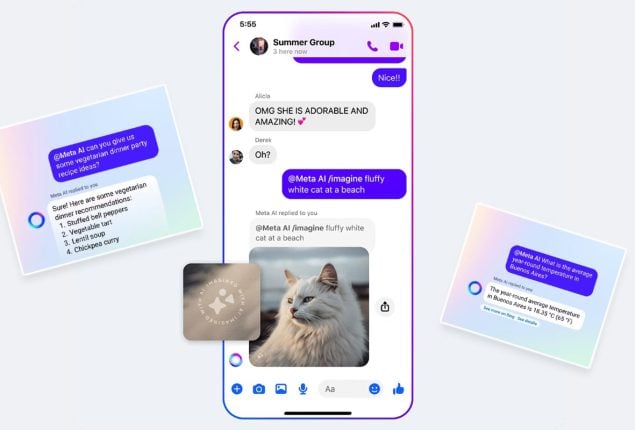Meta, the company behind WhatsApp and Instagram, has started testing Meta AI features on its messaging apps in select countries. This new feature is now available on WhatsApp and Instagram. With Meta AI, users can easily chat with an intelligent chatbot right from the app’s search boxes, making things more convenient and accessible.
To use Meta AI on WhatsApp, follow these steps:
- Find the Meta AI Icon: Open WhatsApp and go to the bottom right corner to find the Meta AI icon.
- Open the Chatbox: Click on the Meta AI icon to open the chatbox, where you can talk to the AI by asking questions, creating images, and discussing your interests.
- Talk to Meta AI: Once in the chatbox, type your questions or use the microphone for voice commands to interact with Meta AI.
You can also try Meta AI on Instagram using these steps:
- Update Instagram: Make sure you have the latest Instagram version from the App Store or Play Store, and open the app.
- Tap Search: Look for the search button at the bottom of the screen and tap it to access the search.
- Chat with Meta AI: In the search bar, you’ll see a ‘Blue Ring’ indicating Meta AI. Type your questions or use voice commands to talk to the AI.
Meta AI is expected to change how users use WhatsApp and Instagram. However, researchers warn that while chatbots like Meta AI improve user experience, they can also collect a lot of user data, which can be used for targeted content and ads, benefiting Meta’s connection with its audience.
Also Read
WhatsApp working on new security feature
WhatsApp is currently working on a new feature. The new feature will...