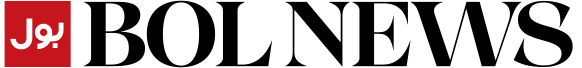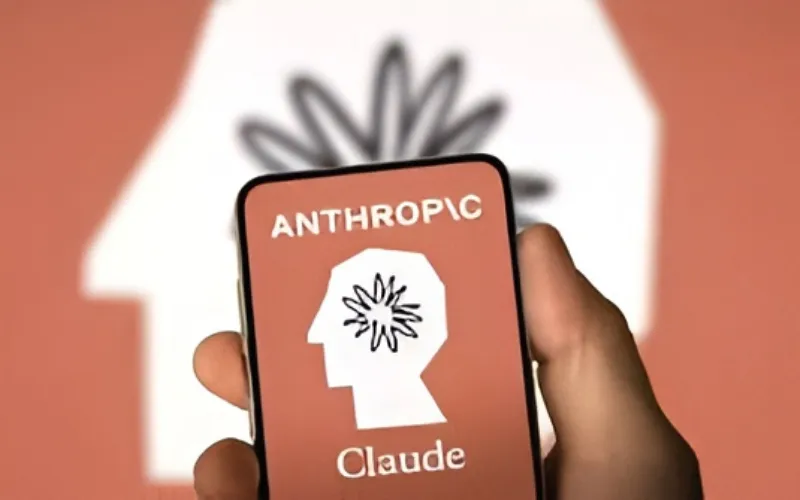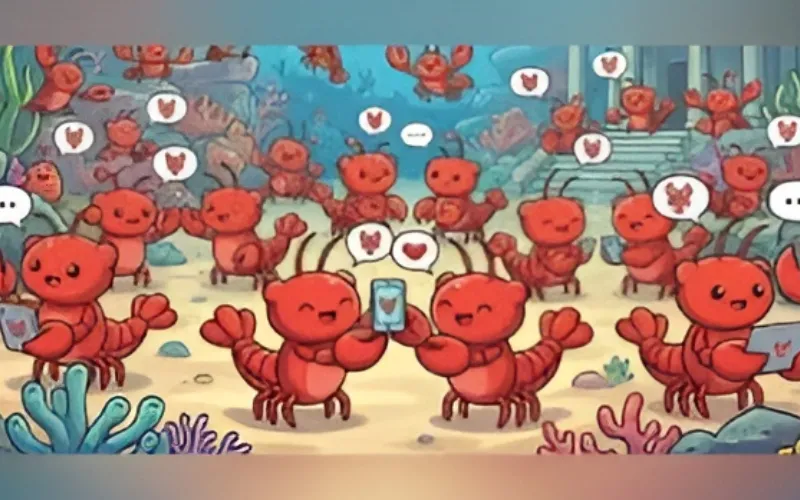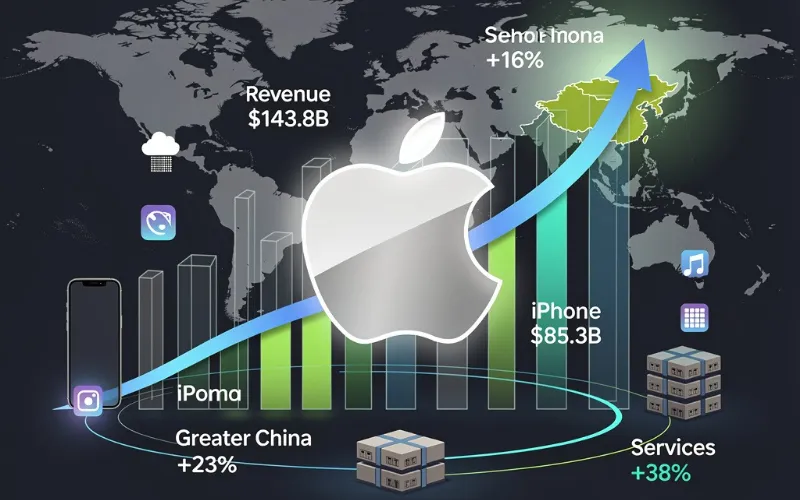- Chrome for Android tablets will get a new side-by-side layout and tab group support.
- Drag-and-drop makes it easy to move images, links, and text from Chrome to other apps.
- Google says the most recent version of Chrome can be downloaded now from the Play Store.
In the last few months, Google has made a lot of its own apps work better on Android tablets. The company recently showed us a sneak peek of the new Google Play Store for Android tablets, which will come out early next year. Now, it has announced that Chrome will get a couple of new features that will make browsing on tablets better.
When you have a lot of Chrome tabs open, it can be hard to tap on the right one. Google has fixed this problem by adding a new side-by-side design that “that makes finding the right tab easier in Chrome.” The new design also has a new gesture that makes it easier to move between tabs.
In addition to the new side-by-side layout, Google has also introduced a Visual tab grid that makes it simpler to find something in a large number of open tabs. Instead of showing all open tabs in a single horizontal line, the Visual tab grid shows a grid of all tabs with a preview, making it easier to open the right tab.
Drag-and-drop is also coming to Google Chrome for tablets. This will make it easy to move images, links, and text from Chrome to other apps. Google says the feature works with Gmail, Photos, and Keep right now.
Along with these features, Chrome for Android tablets is getting a new toggle that lets you open the desktop version of websites by default and tab group support. The current version doesn’t have tab group support, but Google plans to give it to users soon.
The latest version of Chrome for Android tablets should have the rest of the features, according to a blog post from Google. You can try them on your tablet by getting the most recent version from the Play Store.
[embedpost slug=”android-and-chrome-are-moving-toward-password-less-future/”]