Honor X5 Plus to launch soon with impressive specs
Honor is working on a new budget-range smartphone called the Honor X5...
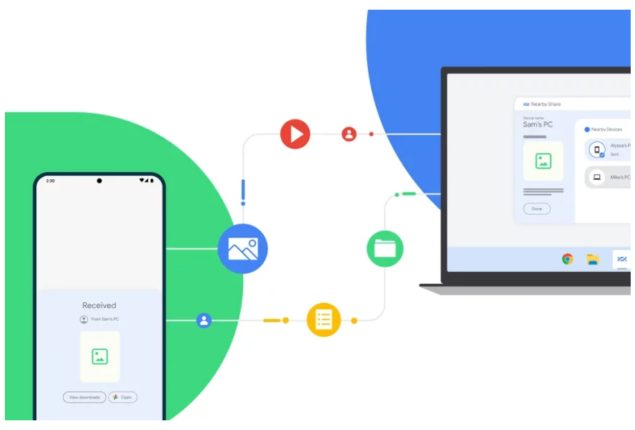
Android’s Nearby Share app is now accessible on Windows
Google’s Nearby Share app, akin to Apple’s AirDrop, simplifies sharing large files between Android devices. Now, this convenient app is officially available for Windows PCs, offering new features and enhanced functionality.
Google has officially launched Nearby Share on Windows PCs after extensive testing. This app facilitates file transfers between various devices, such as phones, tablets, and Chromebooks, making it convenient for users. Over 1.7 million users have already downloaded the app, with more than 50 million files transferred between PCs and Android devices.
Google has introduced new functions to the Nearby Share app in addition to the existing features in the Beta version. Now, the app can provide estimated completion times for file transfers, and it includes an image preview feature in device notifications to ensure you share the correct file.
Nearby Share on Windows offers seamless file sharing with easy drag-and-drop functionality. The process becomes quicker if both devices are signed into the same Google account, and manual acceptance of each file is not required. Google is collaborating with companies like HP to include Nearby Share on certain Windows PCs, potentially leading to pre-installed availability on specific devices.
To stay informed about current events, please like our Facebook page https://www.facebook.com/BOLUrduNews/.
Follow us on Twitter https://twitter.com/bolnewsurdu01 and stay updated with the latest news.
Subscribe to our YouTube channel https://bit.ly/3Tv8a3P to watch news from Pakistan and around the world.
Catch all the Sci-Tech News, Breaking News Event and Latest News Updates on The BOL News
Download The BOL News App to get the Daily News Update & Follow us on Google News.