How to transfer WhatsApp chats from iPhone to Android?
Switching your phone due to any reason could be really daunting as...

WhatsApp recently released its v2.20.196.8 beta for Android, which reportedly brings a highly anticipated feature.
According to a report by WABetaInfo WhatsApp v2.20.196.8 beta for Android consists code for the heavily rumoured multiple device feature.
The new feature will allow WhatsApp users to log in to multiple devices, without having to log out from the previous device. At the time of launch, WhatsApp will allow users to sign in to four devices to sync at once.
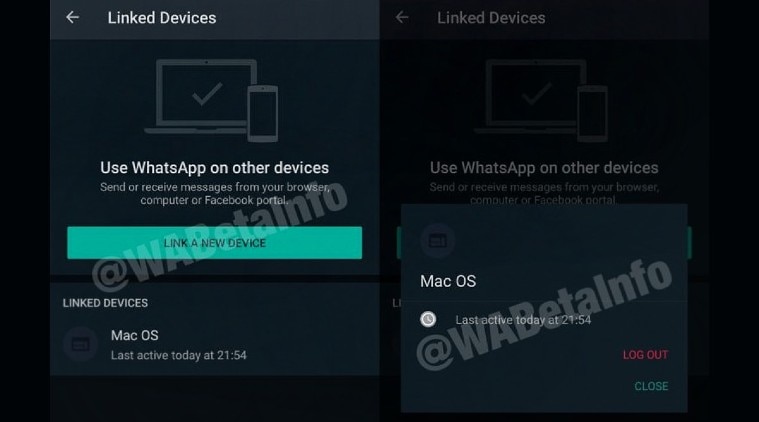
The feature will be made accessible through the three dots icon found on the top right corner of the app.
The ‘Linked Devices’ feature is currently under development and is not live for anyone. This means even if you have the latest beta version of the app installed on your smartphone you will not be able to use the feature.
For now there is no guarantee when the company will launch the feature. It might be in a few days or months.
According to an earlier report, the WhatsApp Web screen was showing the string “Use WhatsApp on other devices” and apart from this, if you were to install a fresh copy of WhatsApp, a new loading screen would appear asking users to connect to a Wi-Fi network before proceeding to the setup process. If the user were to ignore the prompt, the app shows a message stating, “Using mobile data may be slow and may use a large amount of your data plan.”
If you want to use your WhatsApp account on multiple devices now, here’s a trick that will help you in doing just that.
Remember that you will always have to keep the main device which has your WhatsApp installed always connected to the internet as the web interface communicates directly with the app.
Catch all the Sci-Tech News, Breaking News Event and Latest News Updates on The BOL News
Download The BOL News App to get the Daily News Update & Follow us on Google News.