YouTube Music update improves Material You buttons
YouTube Music update makes Material You buttons better and overall look better....
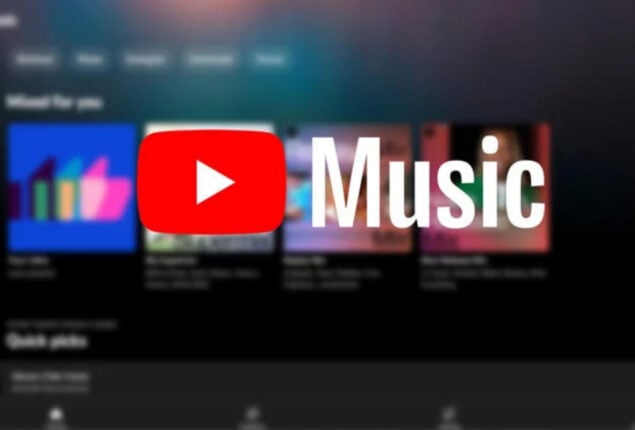
YouTube has made lot of changes to its Music App for Android users
There are always fresh updates and improvements available in the YouTube app. We told you in June that YouTube Music had changed its album view to make the cover art bigger and more visible.
The news is interesting because more users are now getting the redesigned playlist. Users of Youtube Music can see information about the uploader, the names and descriptions of playlists, and much more.
The new version of playlists looks much better than the old one, which was a bit crowded because the names of the playlists and information about the uploader were all jammed in next to the cover art.
The giant streaming service has made a lot of changes to its Music App. The buttons that control playback can now be moved around. Before, when you went to YouTube Music, you had to use a different interface that included square buttons to shuffle and play, as well as the ability to edit and download But now you can see a bold circular Play button under the Playlist description, along with buttons to Edit, Download, and Share the playlist or album.
In this case, it’s important to note that the Shuffle button isn’t as easy to find in the new layout. In fact, it’s in the overflow menu, which you can get to by tapping the icon with three dots next to the Play button.
According to sources, Android playlists are getting the new design in numerous locations. If you haven’t upgraded:
It showed up in some of our tests after we did these things. With the new design on the phone, the app is one step closer to giving users the same experience on all platforms and different-sized devices. It is a good thing, no doubt. If you got this new version, let us know in the comments what else YouTube’s redesigned Music App brought.
Catch all the Sci-Tech News, Breaking News Event and Latest News Updates on The BOL News
Download The BOL News App to get the Daily News Update & Follow us on Google News.